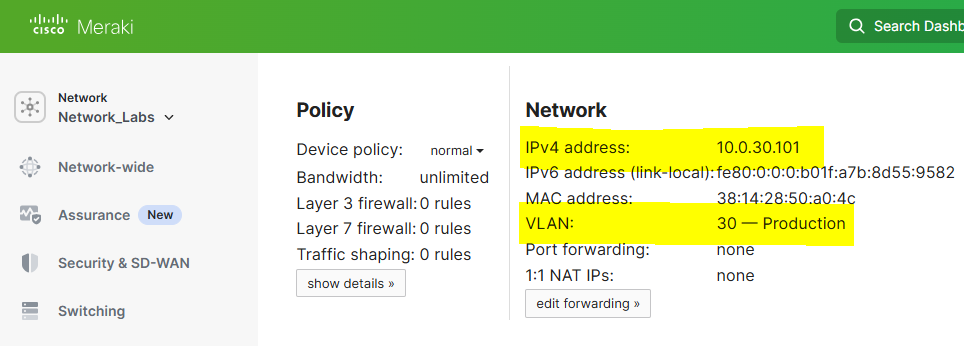Running a DHCP Server
Sections:
Resources:
- DHCP Services
- Configuring DHCP Services on the MX & MS
- Configuring DHCP Relay
- DHCP Lease Behavior Upon Client Disconnection
Overview:
- A Meraki MX security appliance has the ability to serve as a DHCP server for clients on the network
- The MX appliance automatically assigns IP addresses from network pools configured through the Meraki Dashboard
- In this section, I will go through the steps on enabling DHCP for the following VLANs in my network topology
Lab Topology
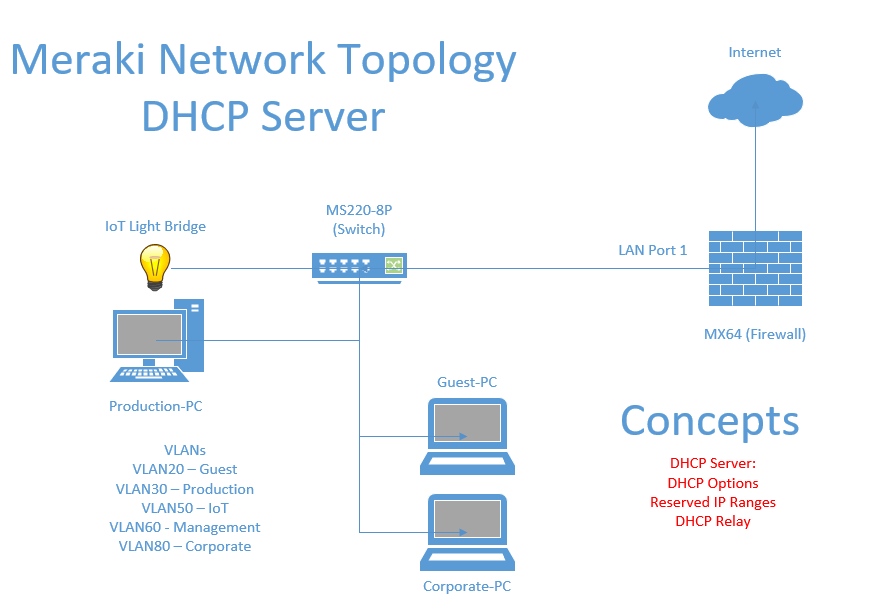
DHCP Server Configuration
Scenario:
- In this lab exercise, I will go through the steps of enabling DHCP for the following VLANs in my network topology
- For each VLAN scope, there will be a reserved IP range as best practice to implement fixed IP assignments to devices in the future
- Viewing the lab topology, the Production-PC in VLAN30 will have a fixed IP address assignment
- After the completion of the lab exercise, I will demonstrate the DHCP Relay feature by adding in another DHCP server located in a remote network
Enabling DHCP
Overview:
- Enable DHCP for all VLANs
- By default, all VLANs defined will have the DHCP service enabled to serve clients on the network
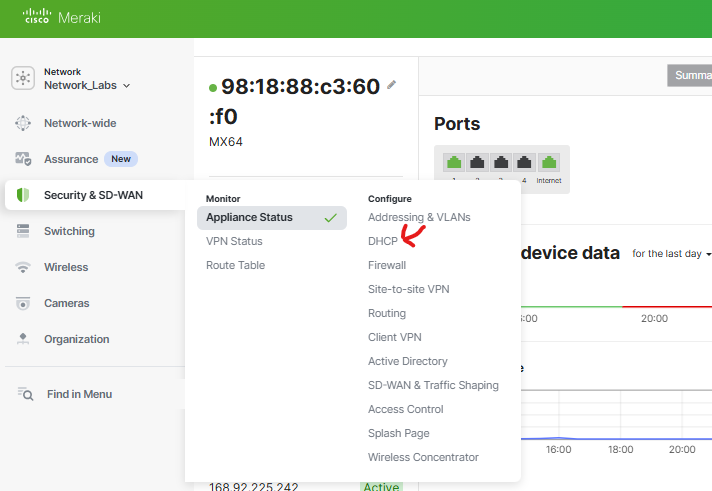
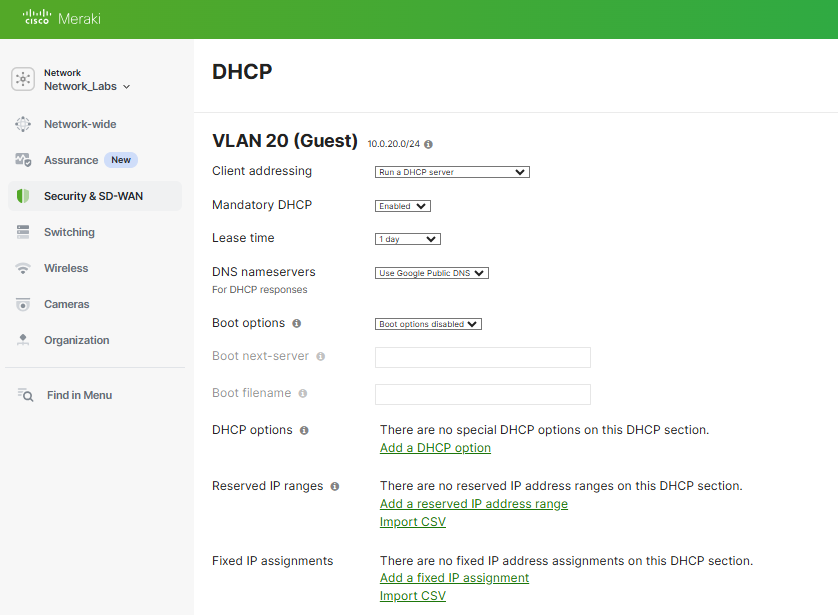
Reserved IP Ranges
Overview:
- In this section, I will define reserved IP address ranges for all VLANs
- This allows the MX appliance to not assign the range of IP addresses specified
- The goal of this is to use these ranges for fixed IP assignments for critical devices
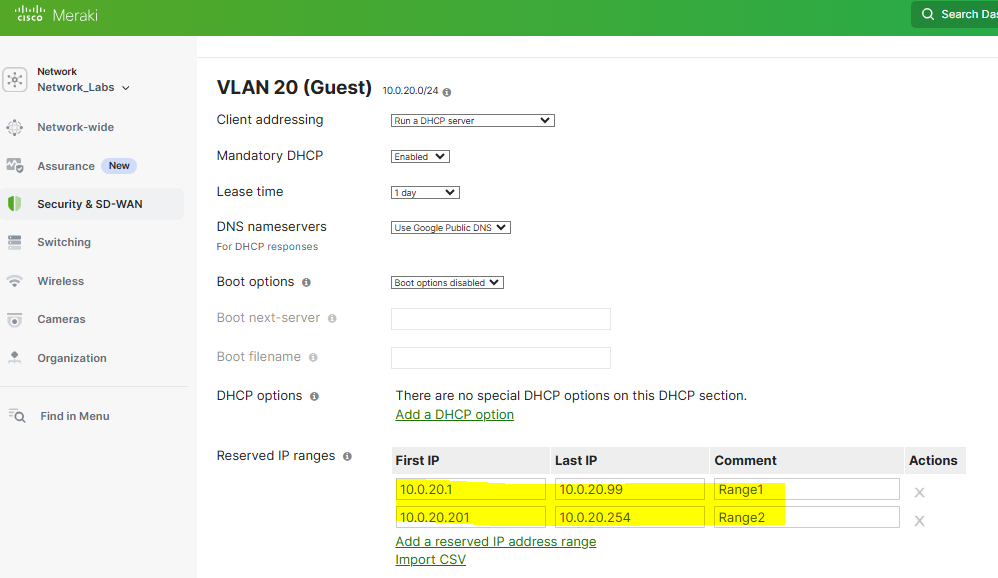
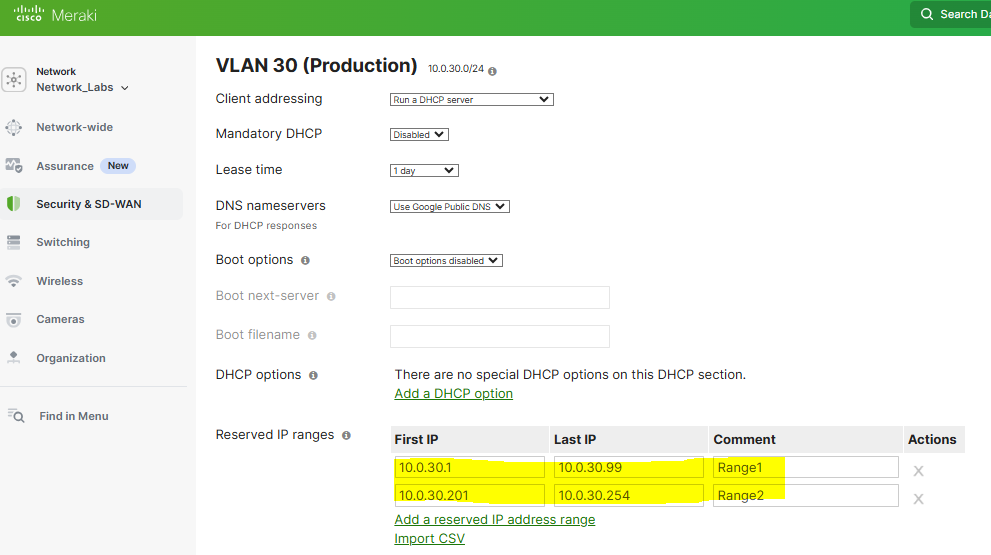
Fixed IP Assignments
Overview:
- In this lab exercise, I will designate the production-PC in VLAN30 a fixed IP assignment in the reserved IP range that was configured in the previous section
- Upon configuration, I will verify the IP address given to the production-PC connecting to a VLAN30 access port on the MS switch that has an uplink towards the MX firewall
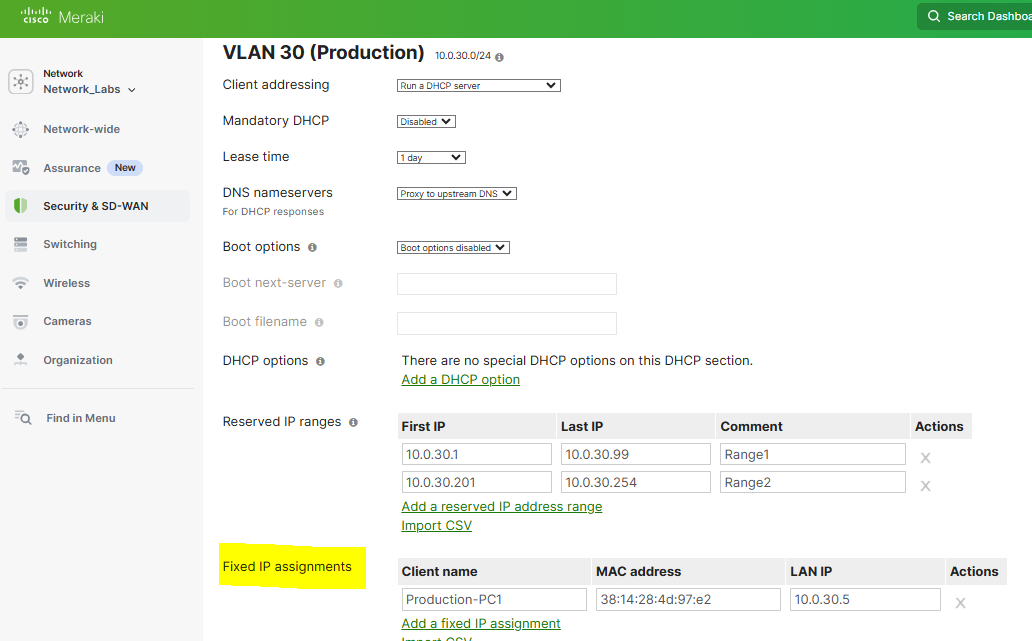
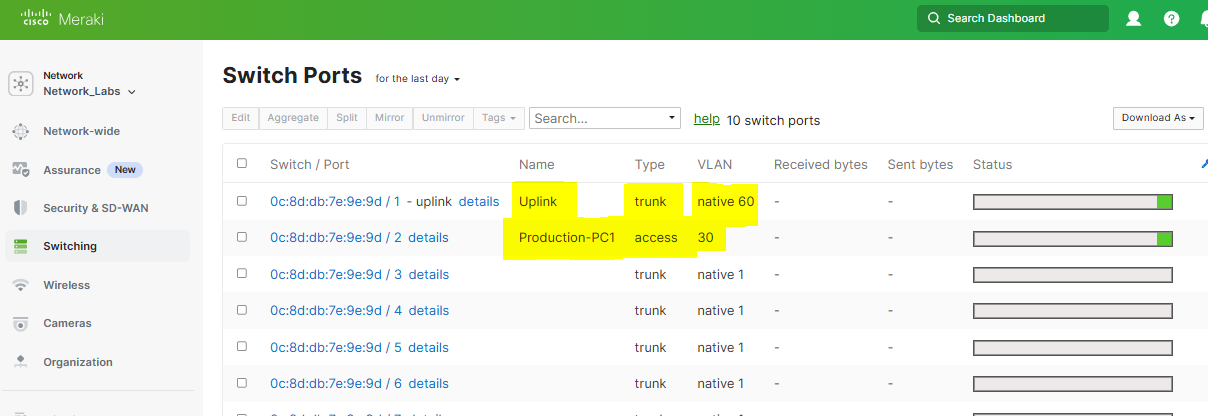
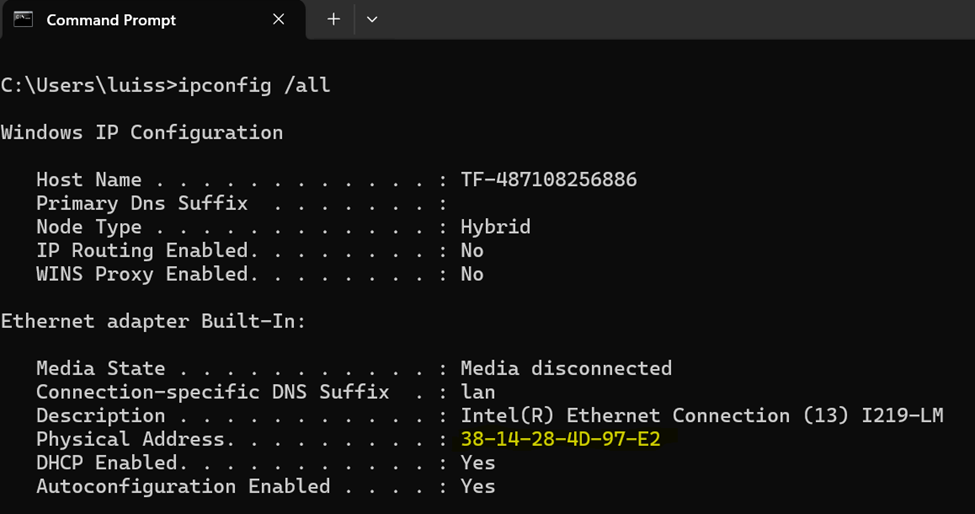
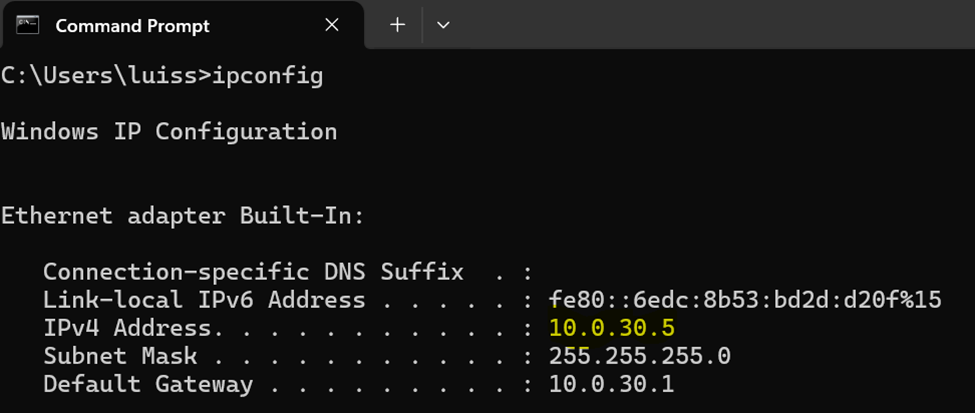
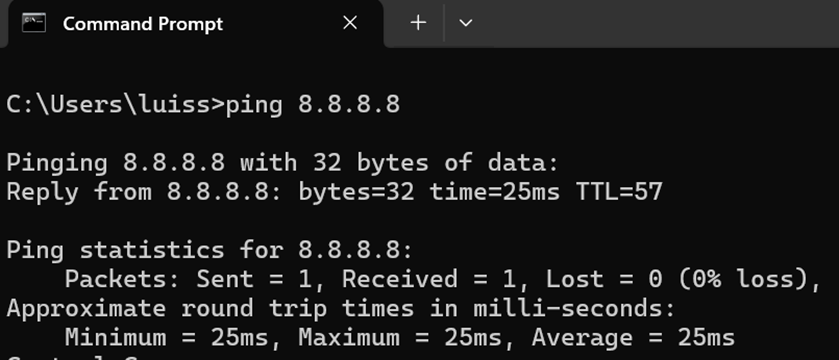
DHCP Relay
Overview:
- In this lab exercise, I will be utilizing a Windows Server virtual machine connected off of LAN port 2 of the MX appliance
- The MX appliance will serve as a DHCP relay for the VLAN30 network pointing towards the remote DHCP server virtual machine on the VLAN40 Servers network
MX Firewall DHCP Relay Deployment
Defining VLAN40 for Servers
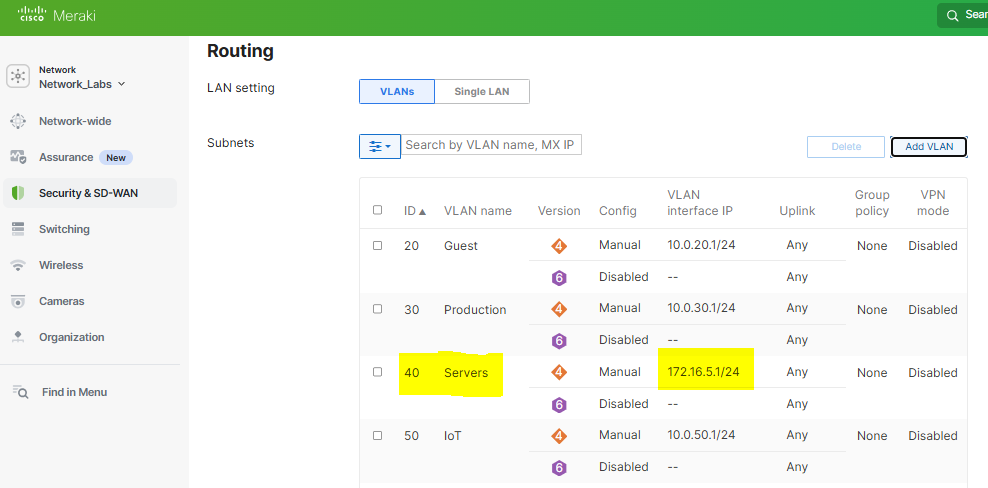
Configuring Port 2 on the MX appliance as an Access port, connecting to the DHCP server
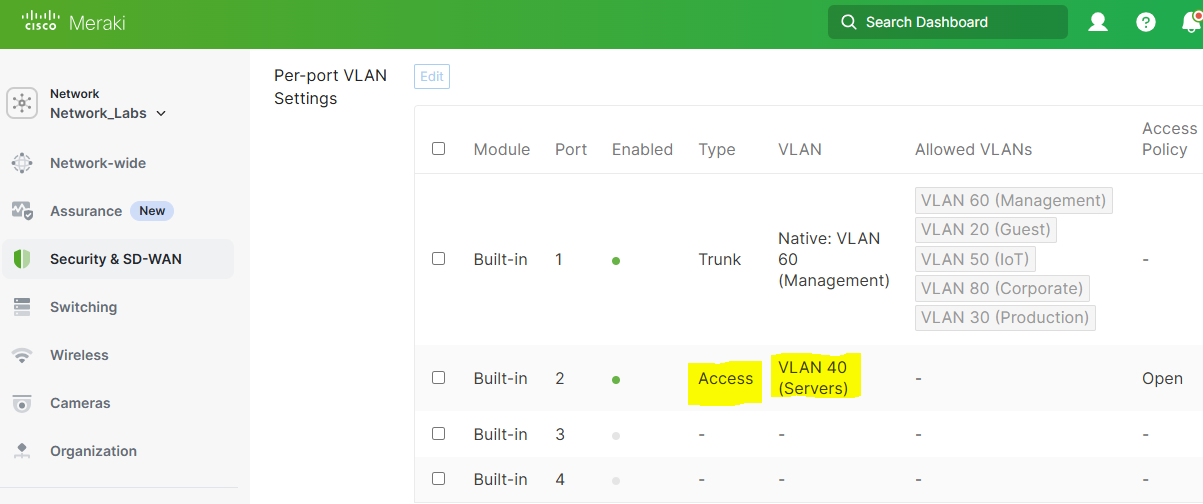
Disabling MX DHCP server functionality for VLAN40 prior to DHCP Relay configuration. The remote DHCP server will have a fixed IP address
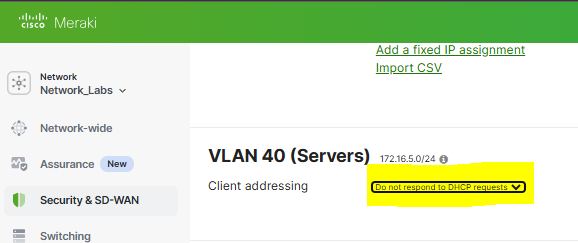
Configuring DHCP Server Relay for the VLAN30 network, specifying the remote DHCP server IP address
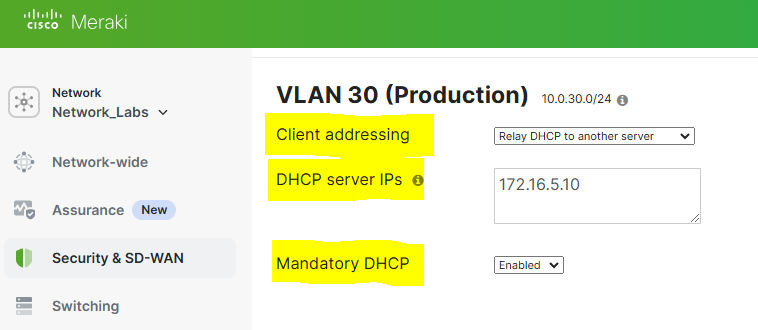
Windows DHCP Server Deployment
Configuring a fixed static IP address on the Windows DHCP server
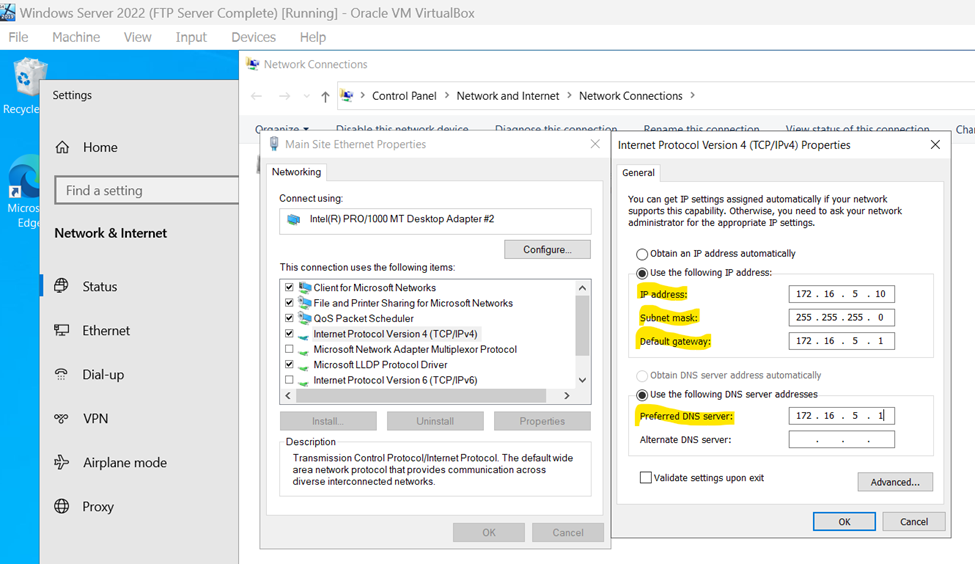
Testing reachability to the Meraki default gateway
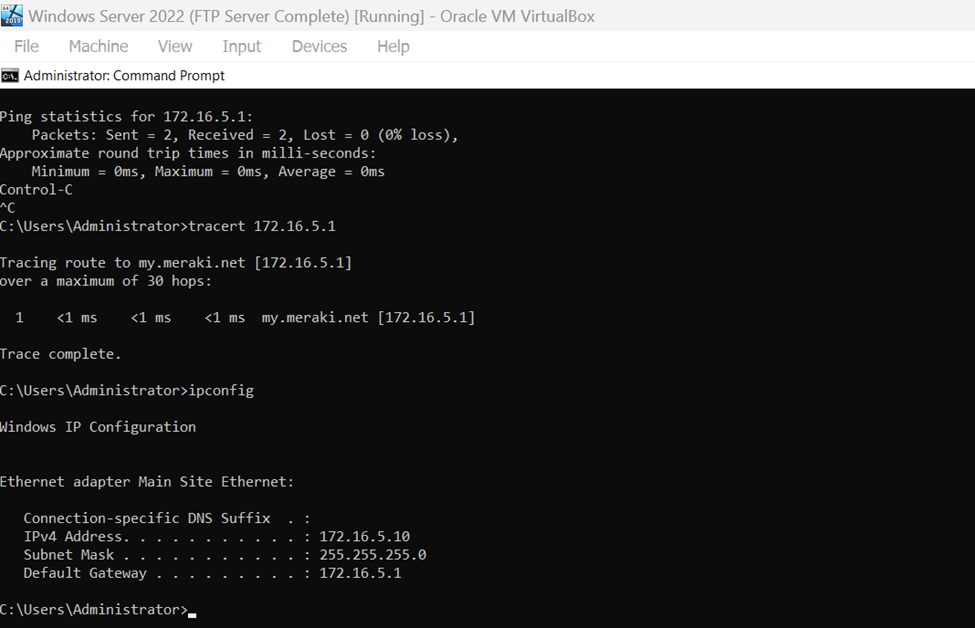
Creating a new DHCP scope for the VLAN30 production network
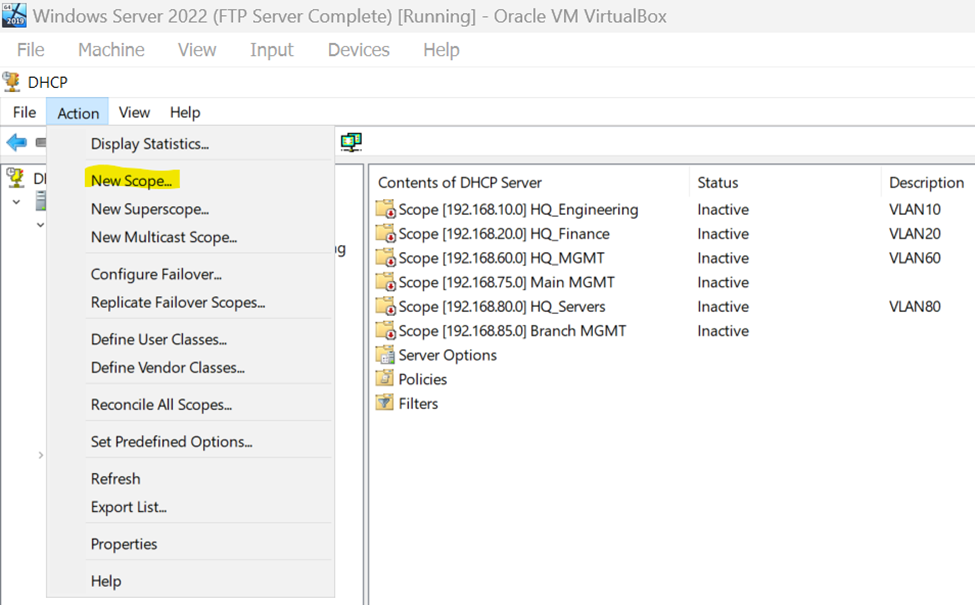
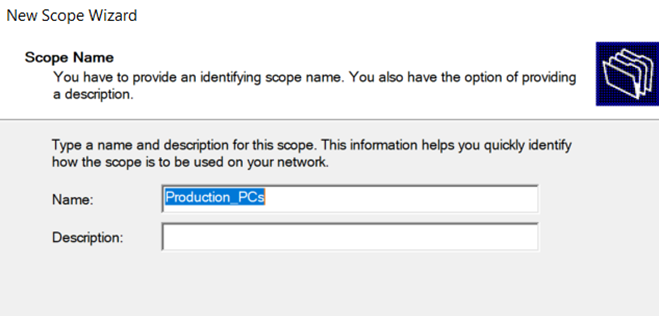
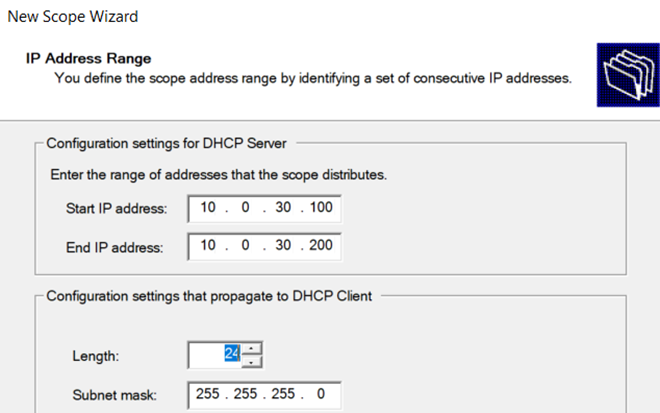
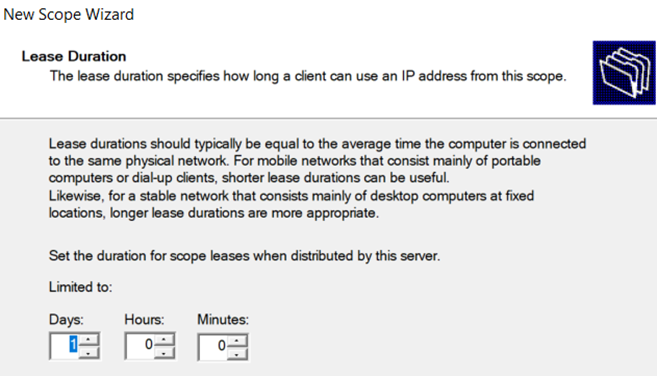
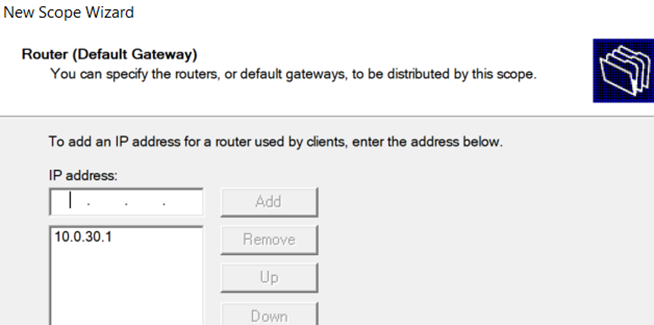
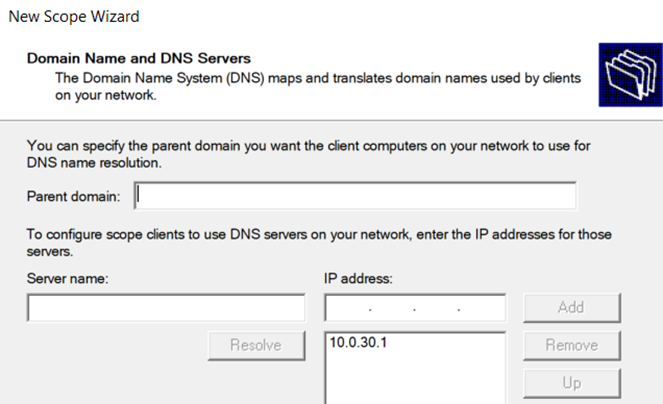
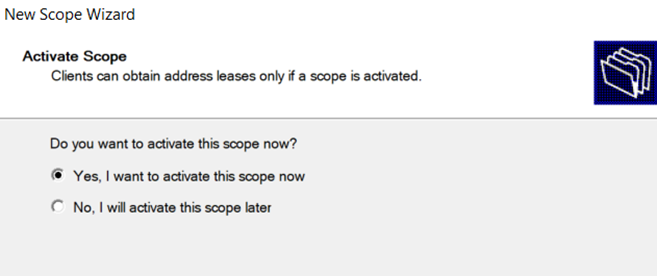
Verification of the configured scope as 'Active'
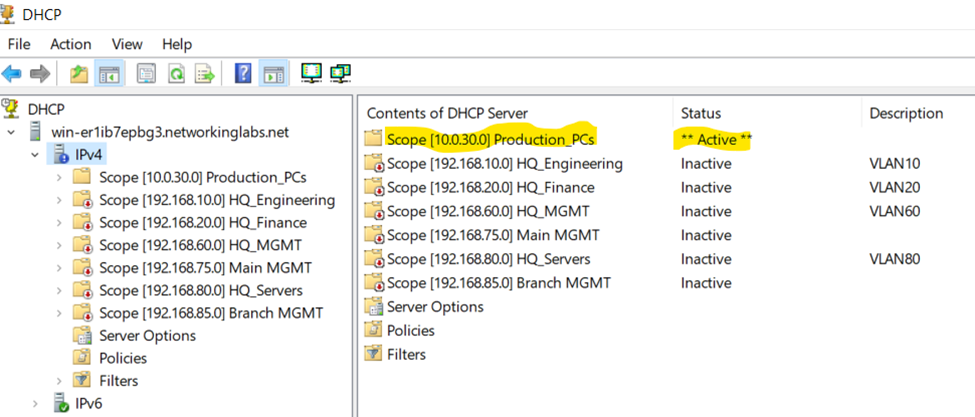
Production PC DHCP Client
Production PC VLAN30 DHCP Client receiving an IP address
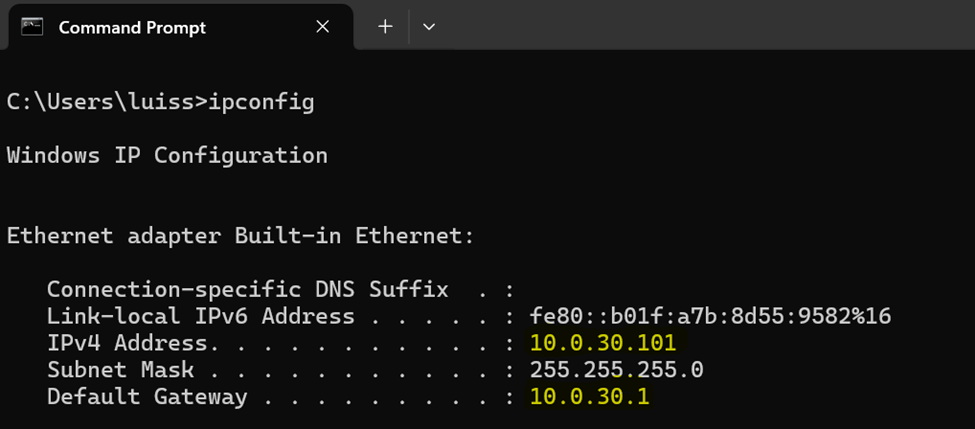
Production PC receiving the defined DHCP option values from the DHCP server
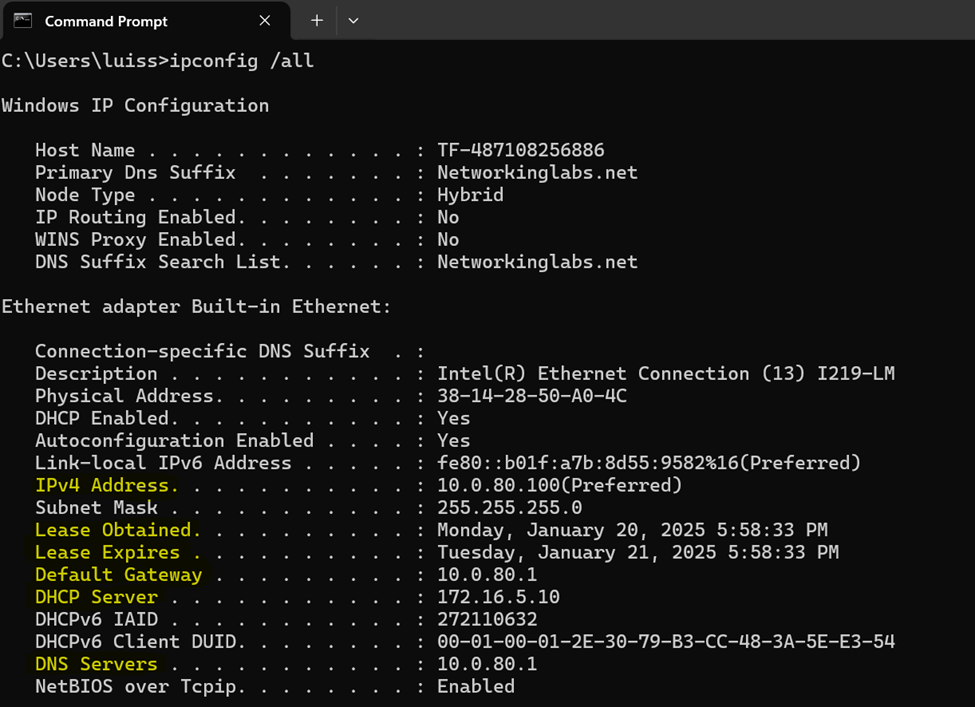
Production PC Wireshark capture for the DHCP D.O.R.A messages exchanged
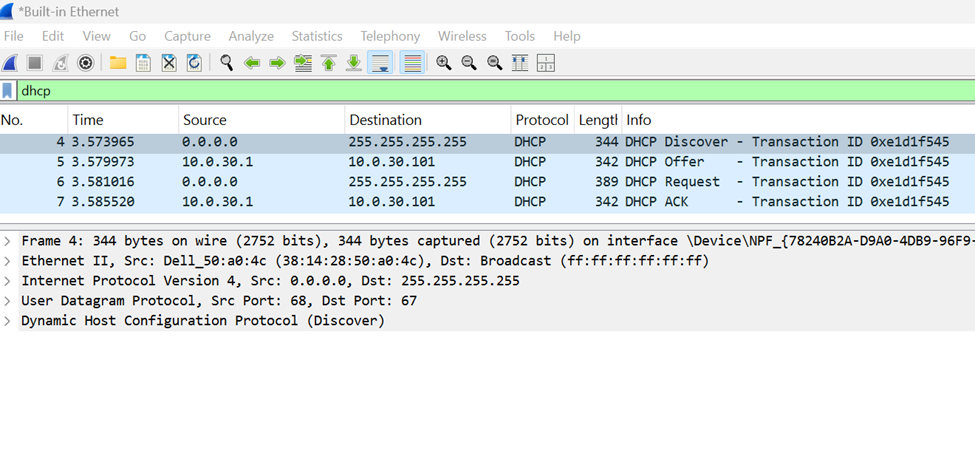
DHCP Relay Verification
Active DHCP Lease on the remote DHCP server
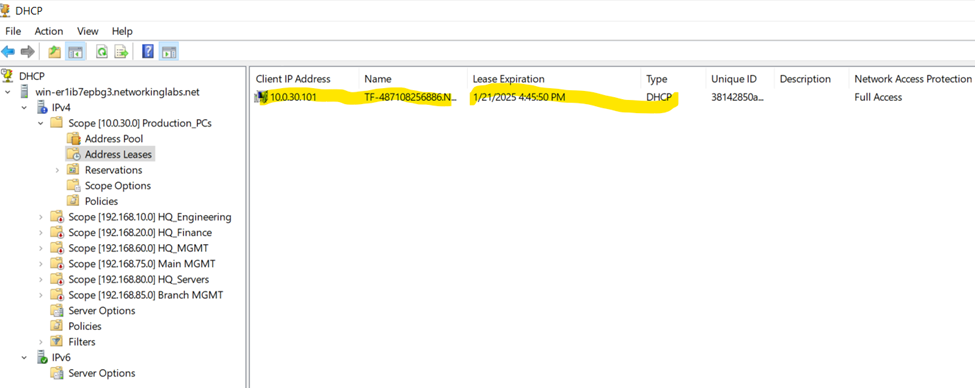
Production PC Client connected to port 2 on the MS switch
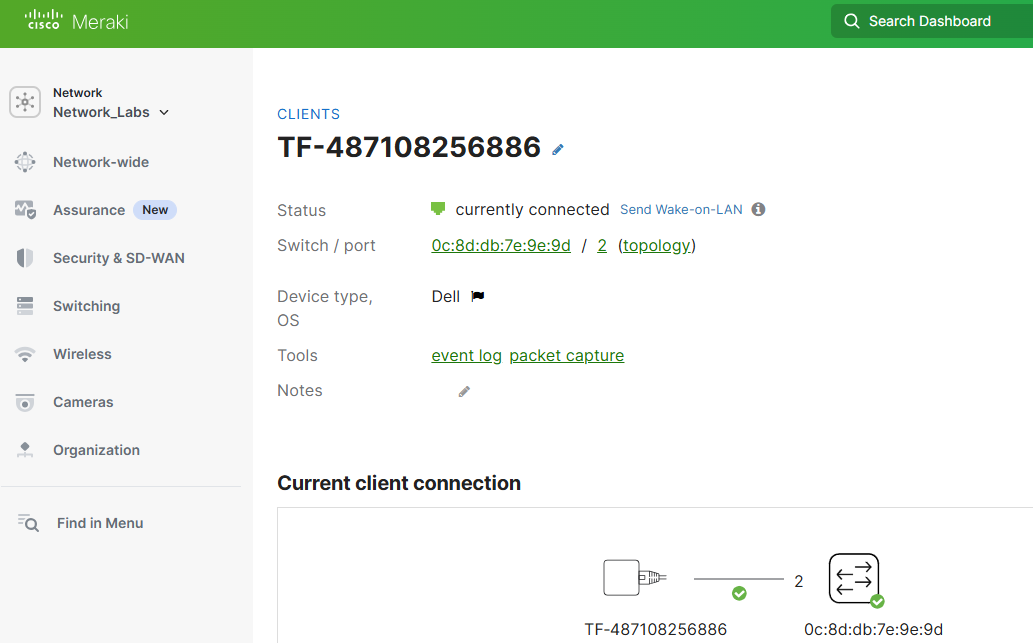
Production PC Client's IP address received from the DHCP remote server via DHCP relay